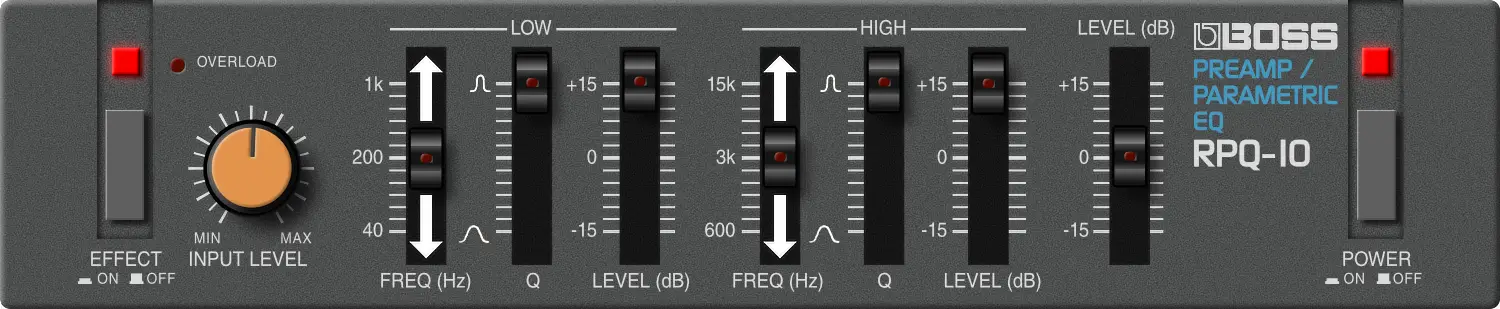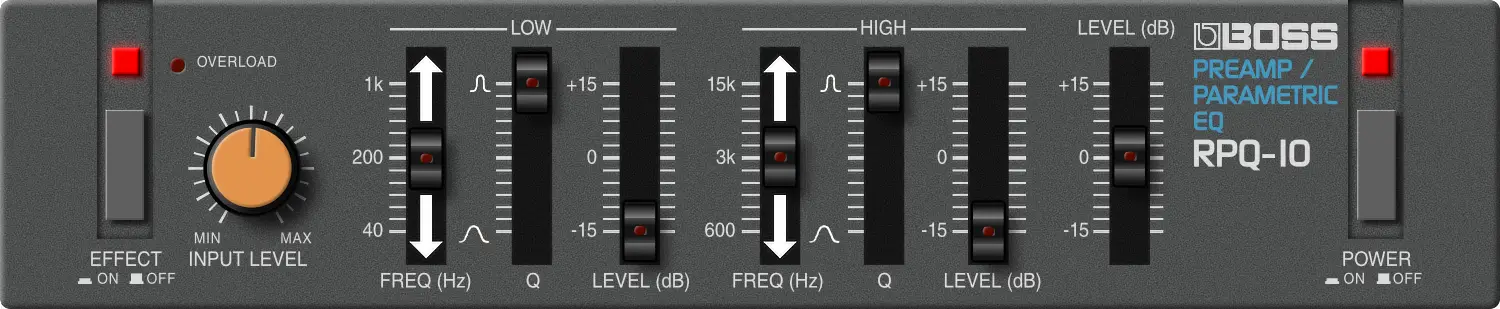The Boss RPQ-10 is a 2-band equaliser with a built-in preamplifier. Being of the parametric type, the centre frequency in each of the two bands, LOW (40Hz-1kHz) and HIGH (600Hz—15kHz), may be boosted or cut (up to ± 15dB) as desired, along with full Q (frequency bandwidth) control. Compared to a graphic equaliser which mainly emphasises tonal compensation, the Boss RPQ-10 makes for much more impressive and dedicated sound creations.
The slide controls are all LED-equipped for instant visual confirmation of settings, even on dark stages. A built-in MIC INPUT jack makes provision for directly connecting a microphone to the Boss RPQ-10, adding a lot of flexibility to vocal effects and for preventing howling feedback. All this is done with superb sound quality, thanks to the strict selection and control procedures Boss maintains for all its products, giving you the benefits of its continuing search for sonic excellence.
Controls
- INPUT LEVEL: For adjusting the level of the signal coming into the RPQ-IO. It should normally be set to the highest setting possible before the OVERLOAD indicator flashes.
- FREQ (HIGH, LOW): These sliders will let you select the centre frequency range you wish to boost/cut.
- Q (HIGH, LOW): These sliders controls the bandwidth of the frequency you wish to boost/cut. ” ft” is for sharp, narrow equalising at the predetermined frequency point while setting the slider toward ‘TX’ will provide a broad-ranging boost/cut which acts like a conventional tone control.
- LEVEL: For selecting the amount of desired boost/cut by ± 15dB.
- TOTAL LEVEL: To compensate for differences in level between the pre- and post-equalised signal. This slider has a built-in LED which flashes to indicate overload on the equalised signal.
The 2-band (HIGH and LOW) configuration of the Boss RPQ-10 Parametric Equaliser proves it to be an extremely useful unit when you want to create wide-ranging tonal modifications.
The above image shows a setting for effectively using this equaliser. Set the Q and LEVEL controls to maximum settings to bring about a radical change of frequency response. Next, while playing an instrument, adjust the FREQUENCY control up and down to locate the optimum equalising point while listening to the changes in tonal response.
Lastly, adjust the Q and LEVEL controls for completing the setting. In this way, it’s simple to emphasise the attack of a guitar or bass and is also good for adding a metallic touch to an electric piano sound. For line recording purposes, the preamplifier section of the Boss RPQ-10 plays an important role.
In the image below, we have a notch filter setting which is most effective in curbing feedback on vocals. Tonal characteristics retain their original properties because the Q control allows very sharp or narrow cuts to be made.